Tune your Screenshake!
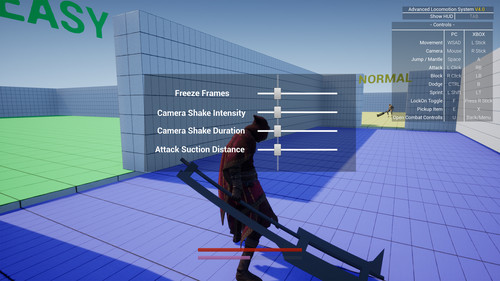
New combat settings have been added!
You can now tweak the amount of freeze frames, screen shake and attack pull to your liking.
Open the menu by pressing "U" and just drag the sliders around.
For the vanilla dark souls experience, set all values to 0. 1 are my finetuned sweetspot settings but some people prefer some longer freeze frames and/or screen shake.
To Explain the Settings:
Freeze Frames trigger when you hit an enemy. They will freeze your animation for a duration to give a stronger sense of resistance to the strike.
Screen shake or camera shake is just a function that shakes you camera a bit when you hit an enemy, to give a stronger sense of impact.
Attack suction/pull is from how far a distance you will be pulled towards an enemy when attacking. This helps minimize the player accidentally hitting the air in front of the enemy due to lacking depth perception.
Strong settings may behave a bit strange, especially for attack suction.
Let me know which settings you prefer.
Files
Get REPLIK - DEMO
REPLIK - DEMO
A simple prototype for Melee Combat using the Advanced Locomotion System for UE5
| Status | Prototype |
| Author | Goeddy |
| Genre | Action |
| Tags | 3D, Fantasy, Prototype, Singleplayer, Souls-like, Unreal Engine |
| Languages | English |
More posts
- ALS Combat Demo is now REPLIK - DEMO!63 days ago
- 2025 Development UpdateApr 15, 2025
- Update 2.2 Reworked AIJan 28, 2024
- Update 2.1 Quality of LifeJan 22, 2024
- Update 0.2 Parry Rework & MoreJan 08, 2024
- ALS Combat Demo Movement Feature Deep DiveAug 31, 2023
- The FutureAug 02, 2023
- Improved AI behaviorApr 30, 2023
- Henlo WlordApr 26, 2023
Leave a comment
Log in with itch.io to leave a comment.